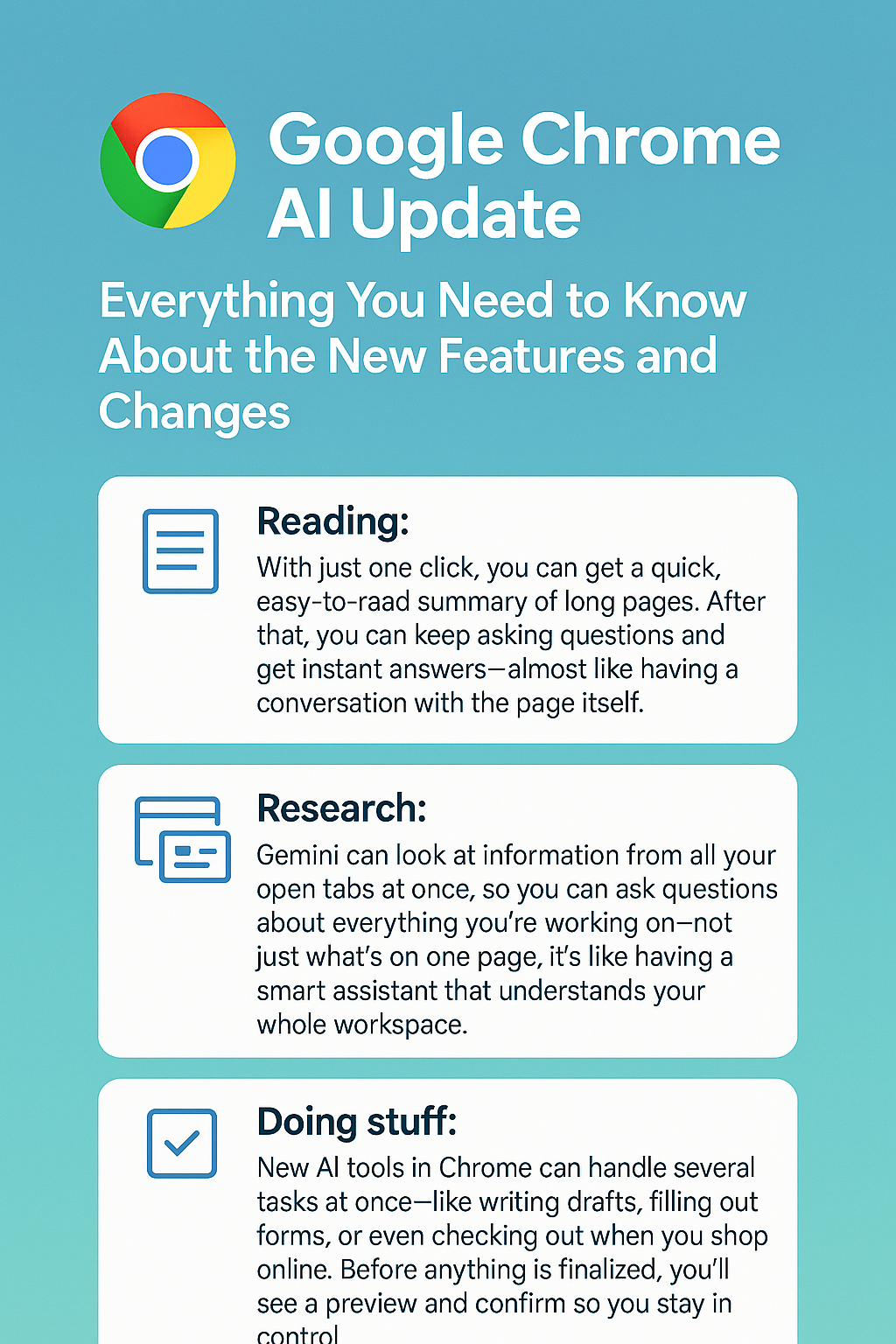How Google Is Revamping Chrome for the AI Era: Key Features and Benefits Explained
1) Gemini – Chrome’s Built-In AI Helper
- Google has added a Gemini panel right at the top of Chrome, so you don’t need to open a separate website or app to use it. Think of it like having a super-smart helper built right into your browser.
- Ask questions about the page you’re on:
Imagine you’re reading a long recipe blog. Instead of scrolling endlessly, you can ask, “How much sugar does this recipe need?” and Gemini will find the answer for you instantly. - Summarize long documents:
If you’re going through a 20-page report for work, just ask, “Summarize this in 5 bullet points,” and Gemini will condense it for you. - Pull insights across multiple tabs:
Say you have 10 tabs open while researching vacation destinations. You can ask, “Which city has the best weather in December?” and Gemini will check all your open tabs and give you a clear answer — no need to switch tabs one by one. - There’s also Gemini Live, which works like a real-time voice assistant inside your Chrome tab. You can talk to it, and it will respond like a conversation.
- For example, if you’re booking flights, you could say, “Find me the cheapest flight to New York this weekend,” and keep chatting until you get exactly what you need without ever leaving the page.
- Google’s broader “AI Mode” in Search is hooked into Chrome’s omnibox (address bar) so you can ask deeper, follow-up questions directly from the browser and get richer results.
What this means for you: research, comparison shopping, and reading dense pages become “ask-and-answer” experiences. You keep your place on the page while AI does the heavy lifting. Google’s own posts say the features are rolling out in the U.S. first and expanding from there.
Read More:
AI in Search: Going from information to smart answers
Step beyond browsing with Chrome’s smart new AI tools
2) AI Agents: Smarter, Task-Driven Browsing
Google is creating AI “agents” that don’t just chat — they can do tasks for you, step by step.
Examples:
- Email: The AI can write a draft email, like a leave request for work, and wait for you to approve before sending it.
- Shopping: Looking at a recipe? The AI can find all the ingredients online, add them to your cart, and ask before checking out.
- Travel: Planning a trip? The AI can search flights, book a hotel, and then pause for your confirmation before finalizing.
Why this matters:
- Instead of jumping between apps and tabs, the AI will handle everything right inside your browser, saving you time and effort.
3) Easier Reading and Browsing on Android
Chrome on Android now makes reading much easier:
You can zoom in on text to make it bigger and clearer like increasing the font size in a book.
It keeps the page layout neat, so nothing looks broken or jumbled.
Examples:
News Articles: Make the text larger so it’s easy on your eyes without words overlapping or images moving around.
Shopping Sites: Zoom in to clearly see product details or prices without messing up the page.
Read More: New ways to make Android, Chrome, and more smarter and easier to use
4) Built-In AI APIs for Websites and Extensions
- Chrome now has built-in AI tools that websites and extensions can use directly. This means your favorite sites don’t need to create or run their own AI systems they can simply use the AI features provided by Chrome.
- Over time, these tools will work across all browsers, making AI features more consistent and easier to use on the web.
Your favorite sites and extensions can use AI features that Chrome provides, instead of each site having to build and run its own AI system.
Read More: Get Started with Built-in API in Chrome
5) Faster Performance With WebGPU
Google Chrome now uses a technology called WebGPU to make AI features run much faster.
Think of it like this: instead of sending all your data to faraway servers, Chrome can use your computer’s graphics card (the same thing that powers games and videos) to do some of the heavy lifting right on your device.
Why this matters:
- AI tools in websites will feel quicker and smoother because they don’t always need to connect to the cloud.
- Your personal data stays more private, since some tasks can now be processed directly in your browser.
- Expect smarter, more interactive websites — like real-time translations, instant photo edits, or smarter chatbots — all running locally on your machine.
Privacy and Control for Users
Google is focusing on giving users control over AI features. This means:
- You choose to turn features on (opt-in) instead of them being enabled by default.
- There are clear settings and switches so you can see what’s happening and make changes anytime.
- Businesses and organizations can disable these features if they don’t want them used.
When Chrome’s AI agents perform actions for you, they will pause before doing anything permanent.
You’ll get a chance to review, approve, or edit what happens.
This “human-in-the-loop” design ensures you stay in charge of final decisions.
How to Try Chrome’s AI Features Today (If It’s Available in Your Area)
Update Chrome
Make sure you have the latest version of Chrome installed.
Find Gemini in Chrome
Look at the top of your Chrome window for the Gemini icon.
You can pin or unpin it whenever you like.
Turn On Experimental AI Features (if available in your region)
Go to Settings → Experimental AI and enable the features you want.
(Note: Availability may differ depending on your account type or location.)
Use the Address Bar for AI Mode
Try typing follow-up questions or tasks directly in the address bar as Chrome’s AI Mode expands.
Read More: Go behind the browser with Chrome’s new AI features
What this changes for everyday browsing
- Reading: With just one click, you can get a quick, easy-to-read summary of long pages. After that, you can keep asking questions and get instant answers almost like having a conversation with the page itself.
- Research: Gemini can look at information from all your open tabs at once, so you can ask questions about everything you’re working on not just what’s on one page. It’s like having a smart assistant that understands your whole workspace.
- Doing stuff: New AI tools in Chrome can handle several tasks at once like writing drafts, filling out forms, or even checking out when you shop online. Before anything is finalized, you’ll see a preview and confirm so you stay in control.
Why This Matters for SEOs and Site Owners
As Chrome’s AI features grow, more users will get answers directly in the browser without clicking through to a site.
To stay visible:
- Create clear, well-structured content with things like FAQs, tables, and proper citations.
- This makes it easier for AI to quote and highlight your content in summaries.
Also, focus on speed and user experience:
Keep your site fast and clean, since Chrome’s developer tools (like WebGPU and CrUX) are built to reward performance.
Use structured data to help search engines understand your site.
The Future of Chrome’s AI
These are informed projections based on public signals; not “inside information.”
Here’s what the future of Chrome’s AI might look like. These are educated guesses based on current trends, not insider information.
1. More Control for Users
Chrome may add a central dashboard where you can see everything an AI agent is planning to do.
- You’ll be able to review, edit, or cancel actions before they happen.
- This builds on today’s “confirm before acting” approach, giving you even more visibility and control.
2. Smarter Extensions with AI Skills
In the future, browser extensions could work together with AI agents.
- Extensions might offer special “skills,” like:
- Tracking prices online
- Sending data to apps like Notion
- Chrome will likely use permission pop-ups, similar to how extensions work today, to make sure you stay in control.
3. More AI Running Directly on Your Device
As technology like WebGPU becomes common and AI models get smaller and faster:
This means better privacy (your data stays with you) and faster results, since nothing needs to be sent to the cloud.
Many tasks—like summarizing content or simple image recognition—could run entirely on your computer,